How to purchase a gift card and send it yourself first.Updated 2 years ago
Wonderful, let's walk through the ordering process when purchasing a gift card to be sent to yourself! You can then either forward the email, print it out to give to them a paper copy to pop inside your own card or even just take the gift card code to share in your own card if you would prefer!
Please don't worry, this will not impact the recipient in any way, all they need is the unique gift card code to redeem at the checkout when they want to place their order!
1. Select to send the gift card to 'myself' and enter your email (twice to avoid any typos) and a personal message -don't forget to say who it's from! This will be displayed on the e-gift card. You can attach a video message to make it fun and personal. 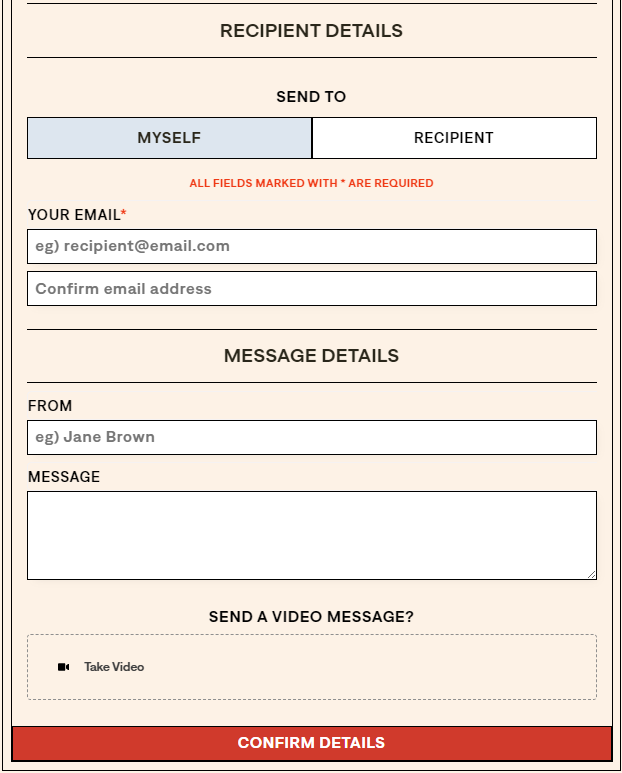
2. Click confirm details and a pop-up box will appear so you can review the information provided (click the + to review your message) and then click ‘ADD TO CART’.
3. In the top right you will see that your gift card has been added to the cart (indicated by a number), you can then click on your cart to proceed to the checkout!
All done! Easy- At the checkout, enter your email and your billing details to make the payment, no need to mark this as a gift during the checkout process (this is for gift orders of a box of food being delivered to the recipient, so we can add a gift note inside).
We will send this gift card immediately to your email inbox, it should arrive pretty quickly, but please allow up to 45 minutes in case our system is busy processing orders and going a bit slower than usual!
Thank you for choosing the Dinner Ladies for your kind and thoughtful gift!
NOTE: Be sure to check junk/spam, 'other' (outlook) or 'promotions' (gmail) folders in case it has been filtered into these rather than the main inbox.